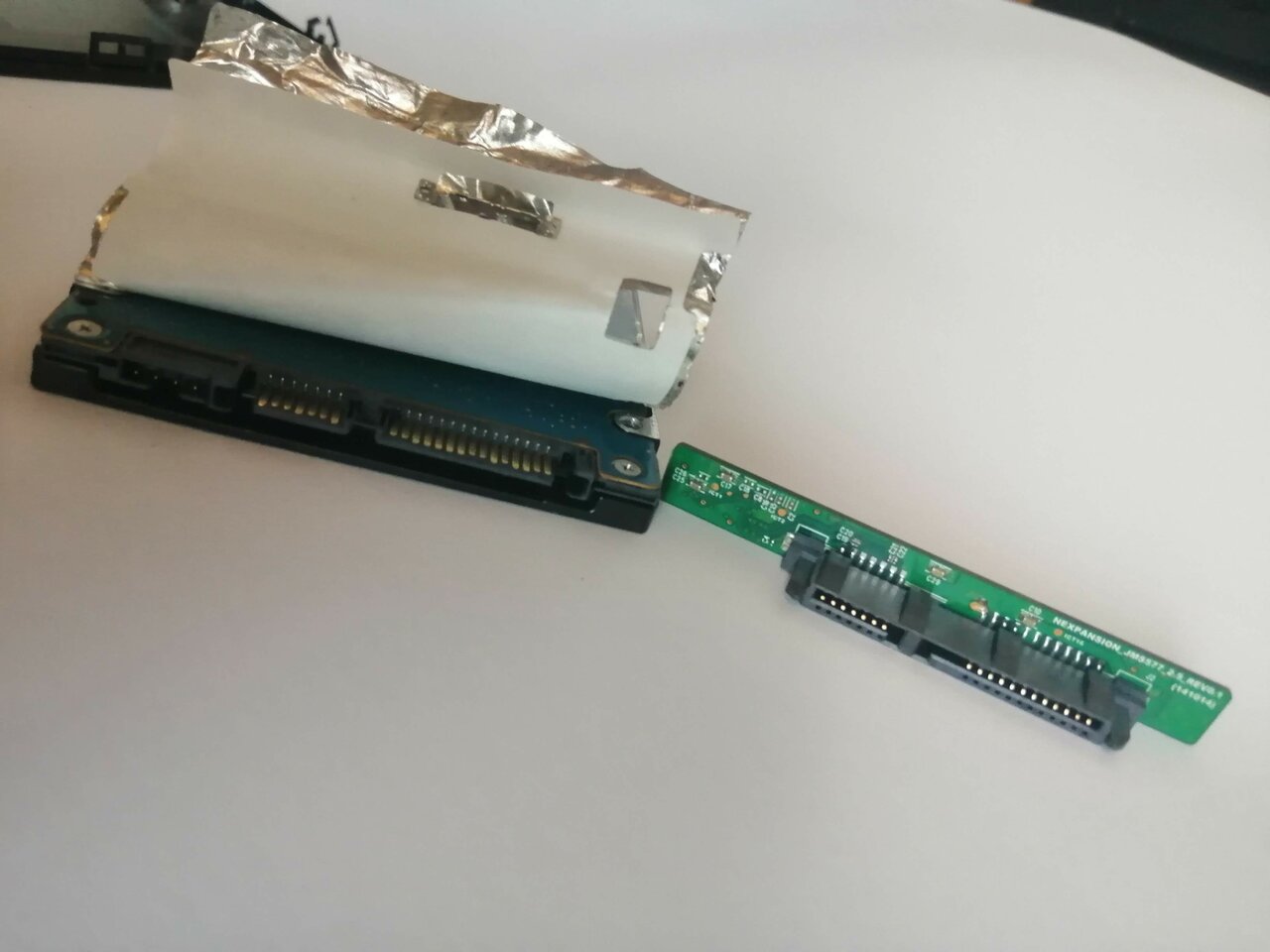Easy fix to get your data out of the broken external storage device
A couple of years ago the port inside of my Maxtor 1 TB external storage broke. After opening it I realised that it is just a regular hdd that is used inside laptops as well. I could have replaced the broken part and used the external storage just like before, but if you just want to save all the data from the storage device, here is your quick solution.

First step:
make a portable Ubuntu USB stick.
Second step:
Remove the laptop cover and switch the HDD/SSD to the external one.
Third step:
Start your laptop, boot the Ubuntu as trial and you’ll be able to access the data on your computer, copy it to another external storage or save it on the internet.